Scopes
Overview
Scopes in Causely allow you to define and manage custom subsets of your environment's topology. As Causely automatically discovers the full topology of your environment, it can present a rich but potentially overwhelming set of entities—services, infrastructure components, and identified problems. Scopes help you focus on the specific subset of data that matters most to your role, responsibilities, or current investigative tasks.
Scopes can be used in conjunction with service ownership to create more focused views of your environment. While service ownership defines who is responsible for different components, scopes allow you to create custom views that may or may not align with ownership boundaries.
What are Scopes?
User Scopes define the global context for your session, determining what data is accessible across all views. You can create, save, and manage custom Scopes to focus on specific subsets of data, such as clusters or namespaces. Scopes are persistent, can be set as default, and adapt dynamically to your selections during navigation.
Scopes can be created based on specific components out of the box, such as clusters, namespaces, and services. Additionally, Causely supports the use of custom labels to provide users with more granular or domain-specific scope options. See Using Custom Labels for Scopes for details.
Selecting a Scope
In the top navigation bar, you can select the scope you want to use for your session.
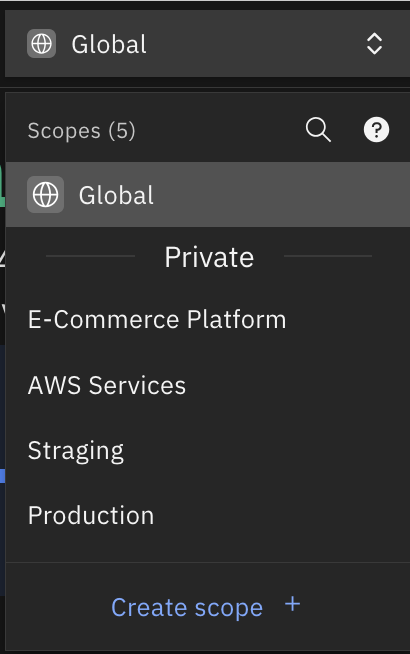
Managing Scopes
To manage your scopes:
- Click the gear icon (⚙️) in the top right corner of the Causely UI
- Select "Settings" from the dropdown menu
- Navigate to the "Scopes" section
Creating a New Scope
- In the Scopes settings page, click the "Create" button
- Define your scope by selecting the relevant entities and components
- Give your scope a descriptive name
- Save your scope
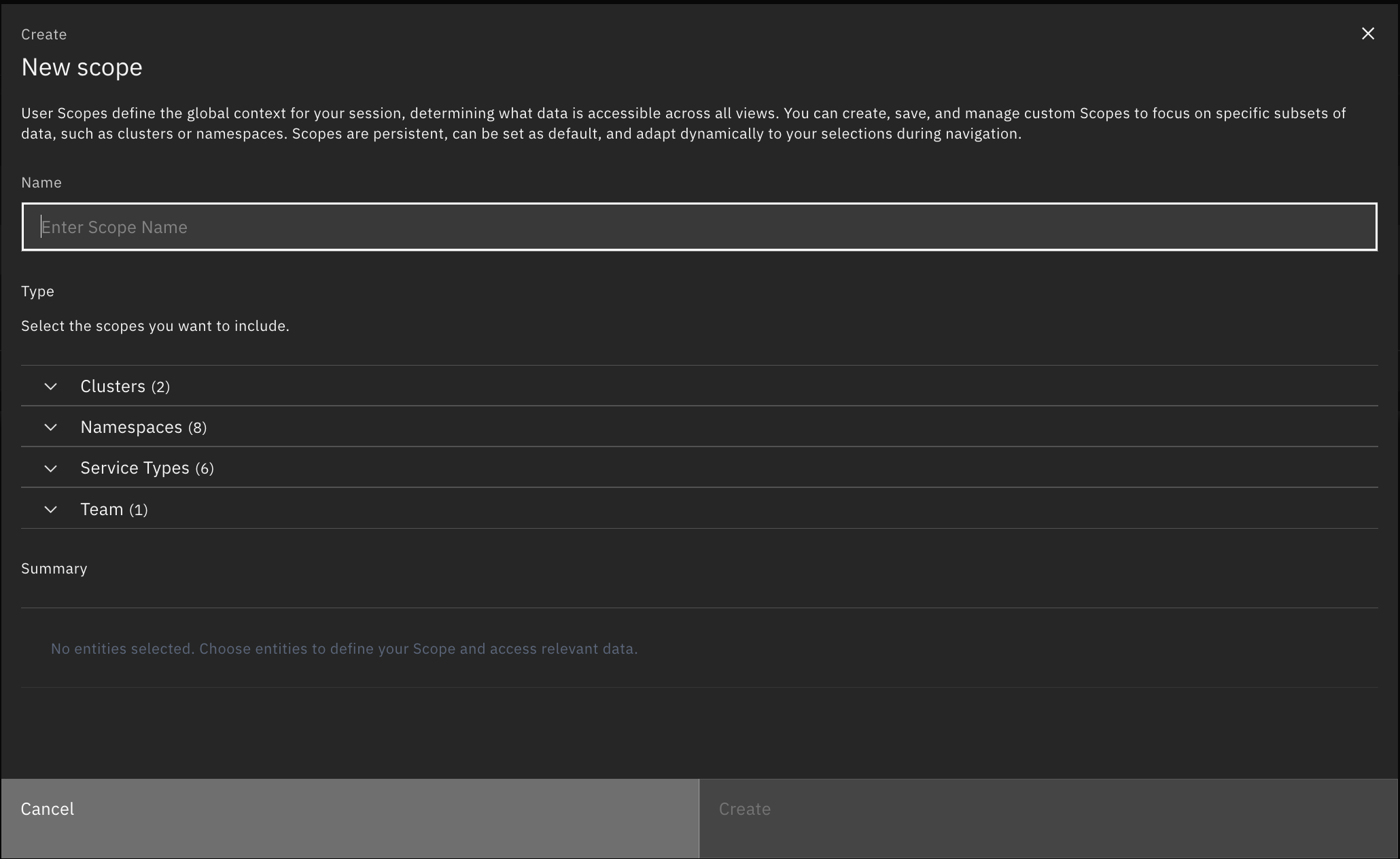
Editing a Scope
- Find the scope you want to edit in the Scopes list
- Click the edit icon next to the scope
- Modify the scope's configuration as needed
- Save your changes
Deleting a Scope
- Find the scope you want to delete in the Scopes list
- Click the delete icon next to the scope
- Confirm the deletion
Best Practices
- Create scopes that align with your team's responsibilities and organizational structure
- Use descriptive names that clearly indicate the scope's purpose
- Regularly review and update your scopes to ensure they remain relevant
- Consider creating scopes for different investigation scenarios or team roles
Using Custom Labels for Scopes
Out of the box, Causely provides scopes for specific components, for example cloud providers, clusters, namespaces, and service types.
A cluster admin can configure Causely to automatically detect entities with custom labels and make them available as scope options in the UI. The following labels are supported:
- Geography
- Environment
- Customer
- Team
- Product
- Project
- Service
For details on how to add and use custom labels to enhance scopes, refer to the custom labels documentation.