Services
Services are self-contained units of functionality within a system that perform specific tasks or provide specific capabilities, often accessible through defined interfaces or APIs. Service can be either internal or third-party external services beyond the core application and infrastructure.
Overview
Application Load Balancer
Authentication Misconfiguration
Application Load Balancer (ALB) authentication misconfiguration can disrupt secure traffic routing and lead to widespread configuration issues. This misconfiguration may trigger elevated ELB authentication errors, 504 request timeouts, and target connection errors, ultimately impacting service availability and application performance.
Idle Timeout Misconfiguration
Misconfigured idle timeout settings can lead to unintended connection drops and delays, potentially triggering a high frequency of 504 gateway timeout errors. This misconfiguration may also contribute to broader configuration issues that disrupt seamless connectivity between clients and servers.
Unknown Configuration Failure
Application Load Balancer (ALB) misconfiguration can cause widespread connectivity issues, leading to a high frequency of 504 gateway timeout errors and 5xx server errors. These issues indicate that the load balancer's settings are not properly optimized for handling traffic efficiently and reliably.
Network Policy Misconfiguration
Application Load Balancer (ALB) network policy misconfigurations can block or restrict legitimate traffic, leading to widespread configuration issues. These misconfigurations often result in elevated 504 gateway timeout errors and target connection failures, ultimately disrupting service availability.
Messaging / Event Streaming
Congested Azure Event Hub Namespace
When the Azure Event Hub namespace becomes congested, it reaches a point where its processing capacity is exceeded. This leads to consistent throttling of operations, as the system enforces limits to prevent overload. The high rate of throttling not only impacts event ingestion but also cascades into resource starvation, affecting downstream services that rely on timely event processing. Such congestion is typically caused by high message throughput, suboptimal configuration, or insufficient scaling to handle peak loads.
High User Errors
High user error rates in Azure Event Hub often stem from configuration issues, such as mismatched security credentials (for example Shared Access Signature (SAS) tokens), client SDK version incompatibilities, or throttling from overusing allocated resources. Insufficient permissions or quotas being exceeded can also trigger these errors. Another common cause is incorrect partition or consumer group usage, which can lead to connection limits being breached or messages being inaccessible.
High Server Errors
Common causes for Azure Event Hub errors include quota exceeded (throughput or message size limits have been breached), partition or offset issues (consumers unable to connect or reading from invalid offsets), networking problems (connectivity issues due to firewall rules, DNS misconfigurations, or latency), service outage (regional Azure service disruption), and misconfigured access policies (incorrect SAS tokens, permissions, or authentication methods).
Service
Congested
The service is experiencing congestion, resulting in high latency for clients. This suggests that the system is unable to handle the current load efficiently, causing delays in response times. Congestion often occurs when the service receives more requests than it can handle within its capacity, leading to bottlenecks in processing. This may be due to insufficient resources (for example, CPU, memory, or bandwidth), unoptimized code, or a surge in traffic (for example, due to a sudden increase in demand or DDoS attack).
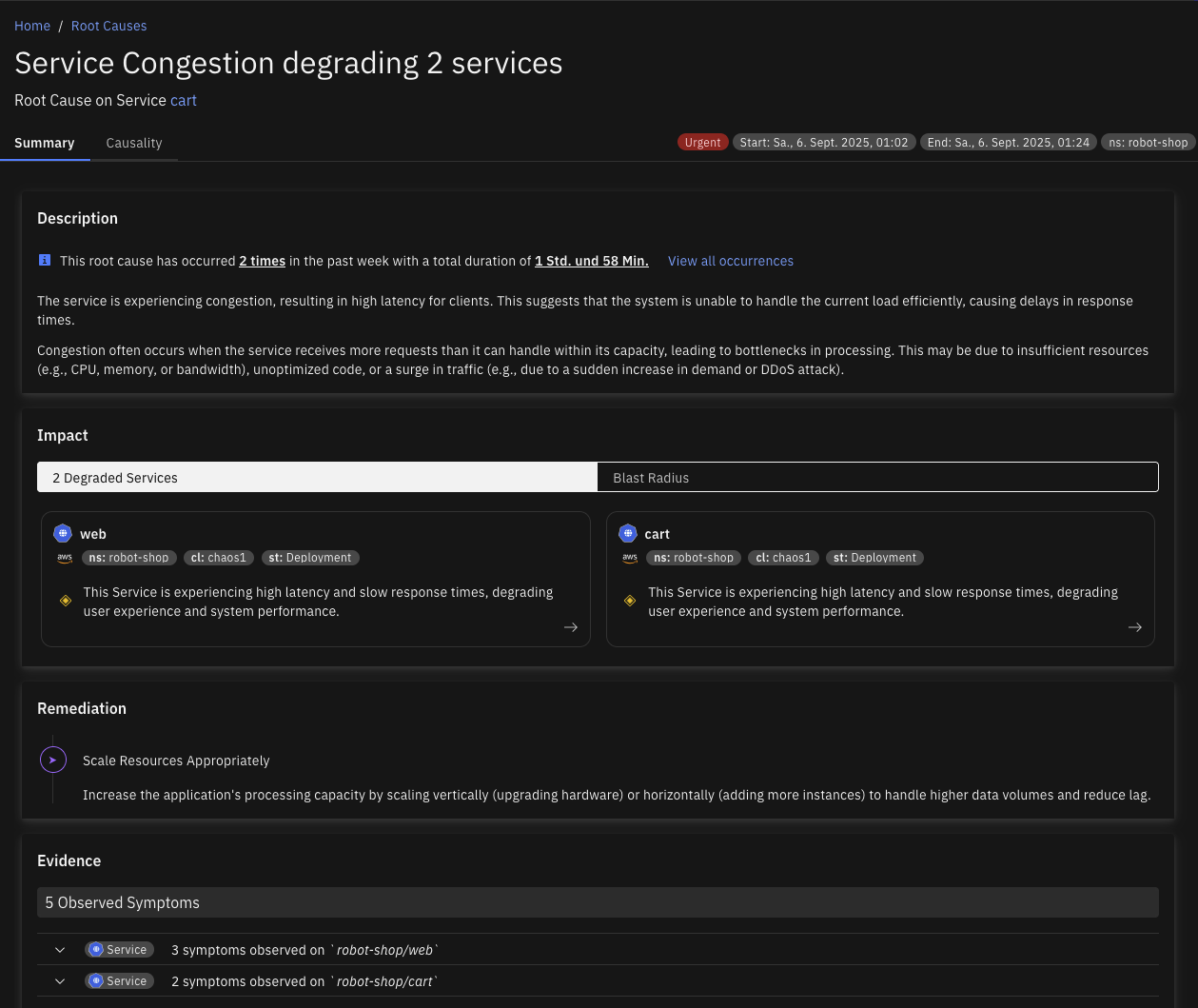
Malfunction
The Service is experiencing a high rate of errors, causing disruptions for clients. This can lead to degraded performance, failed requests, or complete service unavailability, significantly affecting the user experience.