Move from reactive to proactive reliability
Connect with our team today to try Causely and see how it can work for you.
Get precise root cause insights during incidents to resolve issues faster.
Identify emerging risks before they impact your services and SLOs.
Gain deep insights into why your systems behave the way they do.
Maintain reliability across complex, fast-changing systems at scale.
Continuously improve system performance with actionable insights.
Understand core concepts and how Causely builds a causal model of your system.
Deploy using Docker, Kubernetes, Helm, Flux, or other platforms.
Set up credentials, scopes, thresholds, and SLOs.
Integrate with Prometheus, Datadog, OpenTelemetry, AWS, and more.
Send notifications to Slack, Teams, Jira, and other platforms.
Explore features, root cause analysis, and topology views.
Access Causely programmatically with GraphQL and REST APIs.
Learn about security practices, data handling, and compliance.
Stay updated with the latest features and improvements.

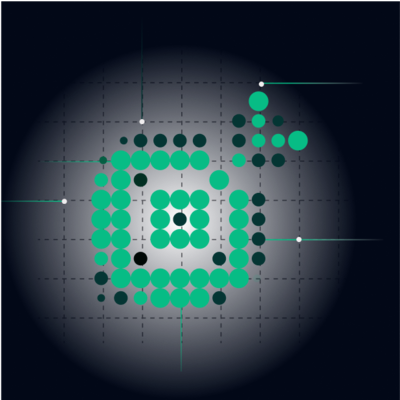
Connect with our team today to try Causely and see how it can work for you.