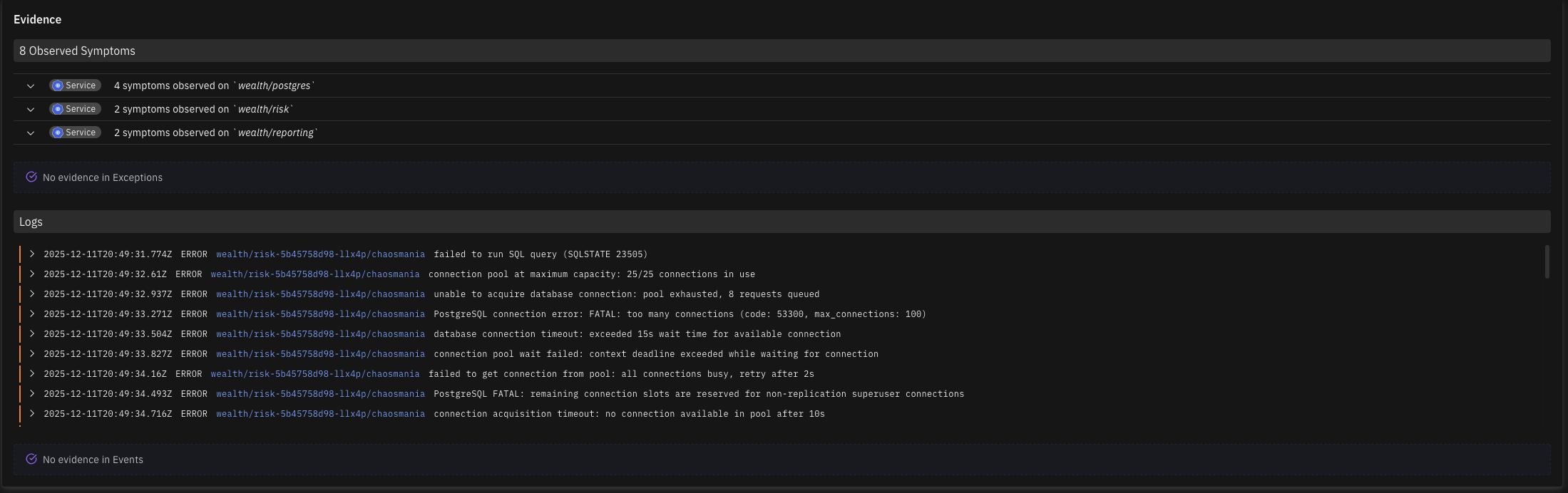Root Causes
The Root Cause view presents the outcomes of the causal reasoning engine so you see what explains the symptoms and problems surfaced in your environment. Instead of receiving an alert per symptom, you get a single cause that represents the underlying issue, dramatically reducing noise and accelerating response.
For background on how causes are inferred, see How Causely Works.
Root Causes view
The Root Causes view shows the list of inferred causes, that explain the symptoms observed in your environment. The list is filtered by urgency and state, and can be further filtered by scope, service, and workload.
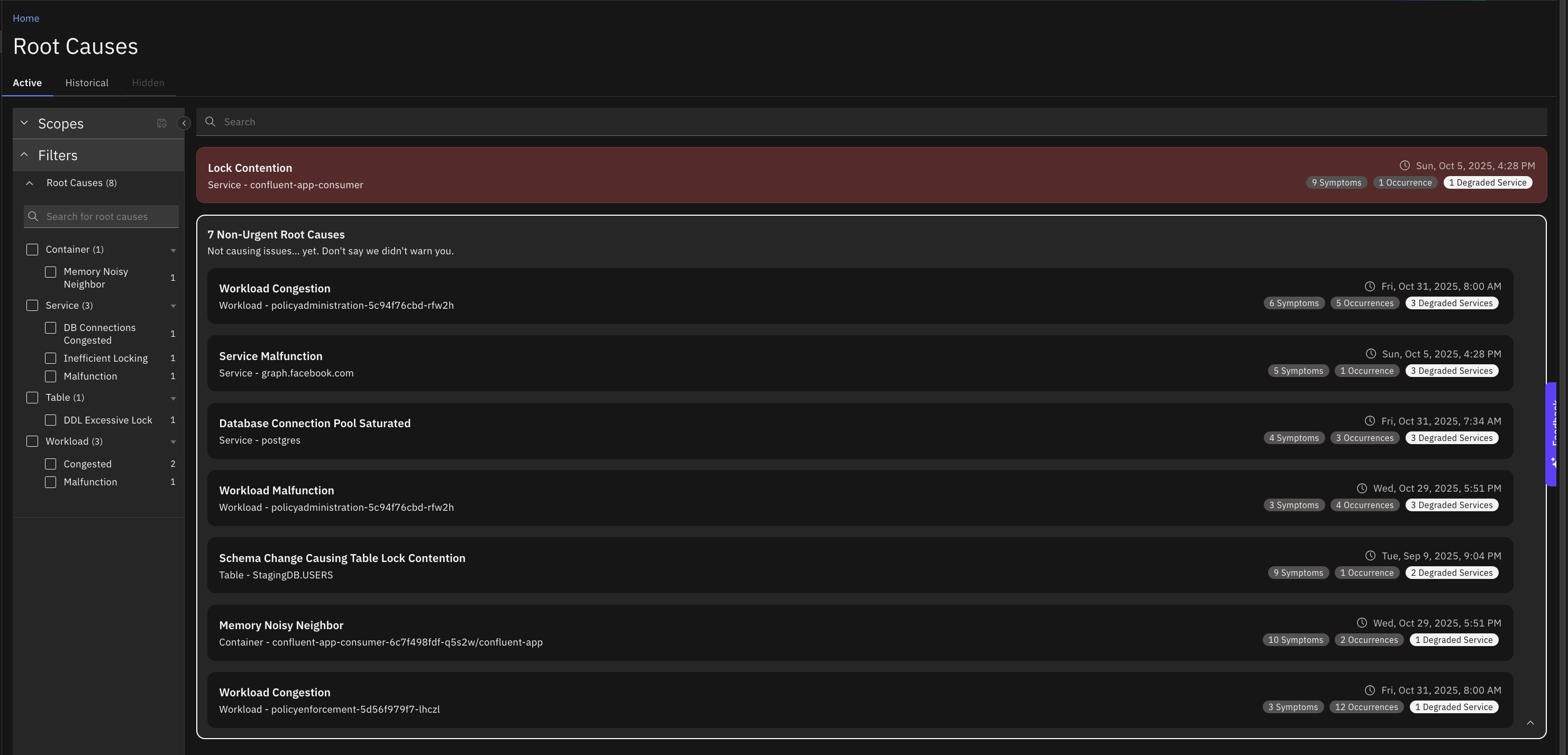
Urgency
Urgent causes are the ones that are currently impacting services and SLOs. They are marked red. Non-urgent causes are the ones that are not currently impacting services and SLOs but indicate elevated risk.
Both types are valuable: urgent items drive incident response; non‑urgent items drive prevention and continuous improvement.
States
- Active: The cause is currently inferred from the observable symptoms and conditions.
- Historical: The cause was active in the past and has since cleared. Useful for learning and trend analysis.
- Hidden: The cause exists but is suppressed from the default list (for example via filters or muted scopes). You can reveal hidden items when needed.
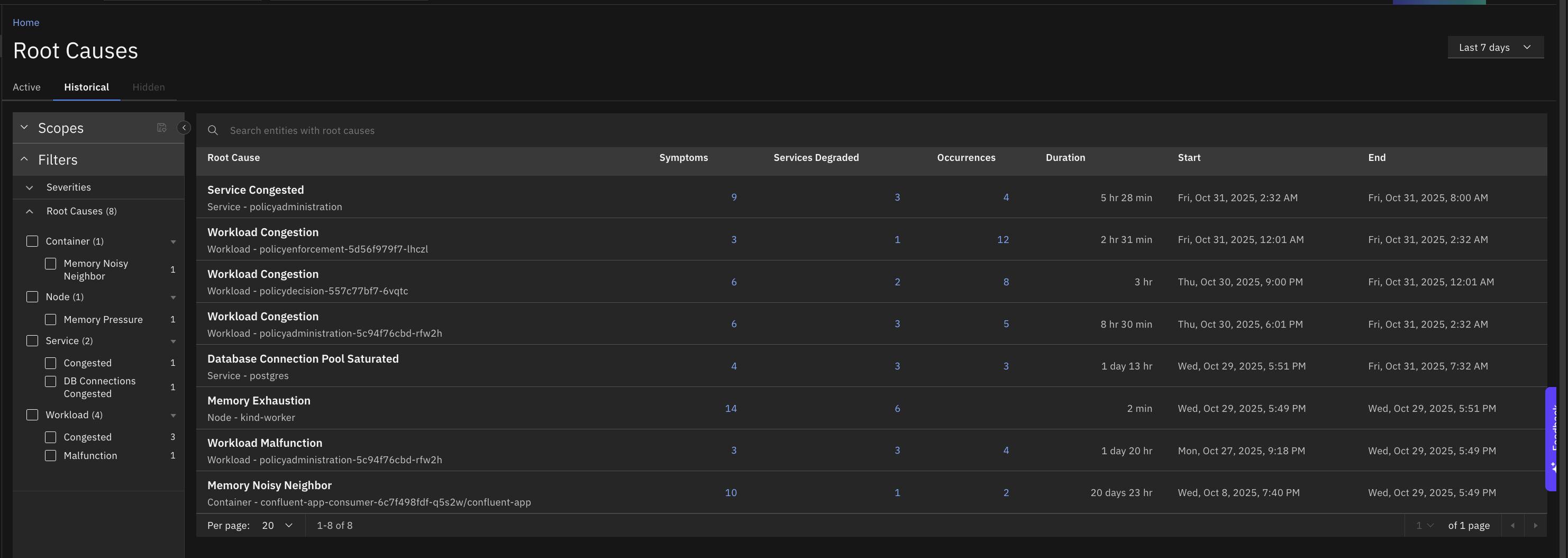
Filter the list
Use filters to focus on what matters most:
- Scope: Limit causes to a specific scope (for example an environment or domain).
- Service: Focus on a particular service.
- Workload: Narrow down to a deployment, job, or workload of interest.
We will add a screenshot of the filtering controls here.
Inspect a single cause
Opening a cause shows a few with two tabs:
- Summary: A clear explanation including description, current and potential impact, blast radius, recommended remediation steps, and the evidence supporting the inference.
- Causality graph: A visual explanation of how the system arrived at the cause, showing the relationships between the observed symptoms and the inferred cause.
Description
A high level description of the cause is shown in the summary tab.
Impact and Blast Radius
A list of services degraded by the cause is shown in the summary tab, and a "blast radius" diagram is shown to help visualize the scope of the impact.
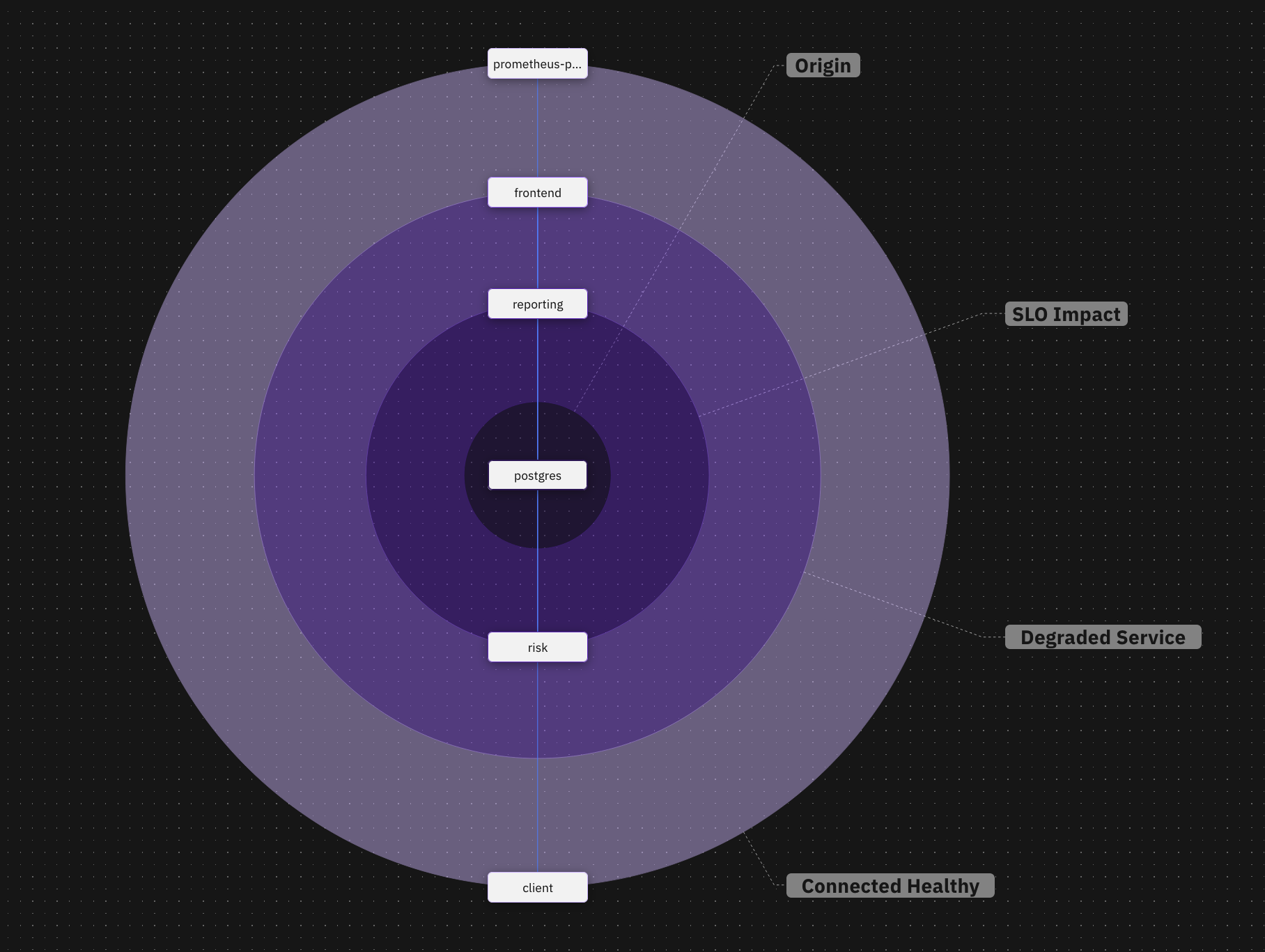
Remediation
A list of recommended remediations to fix the cause is shown in the summary tab.
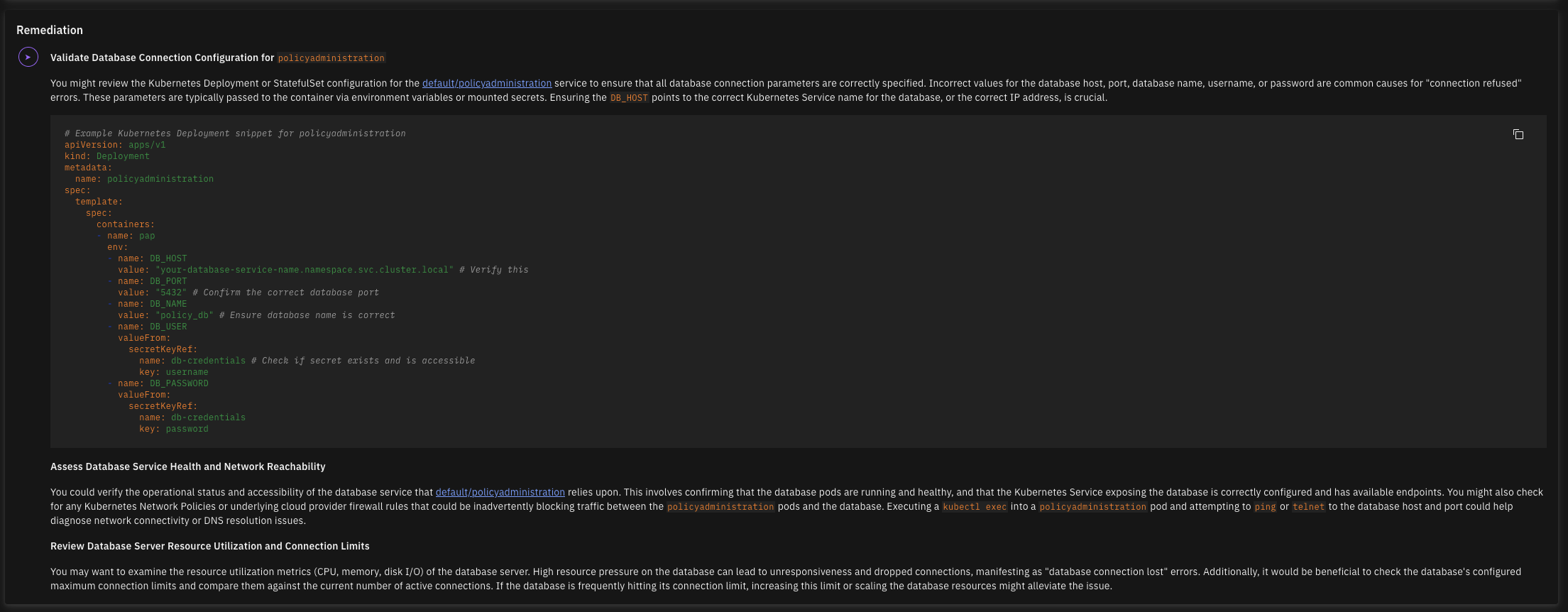
Evidence
A list of evidence supporting the inference is shown in the summary tab. This includes observed symptoms, exceptions, logs, and events.